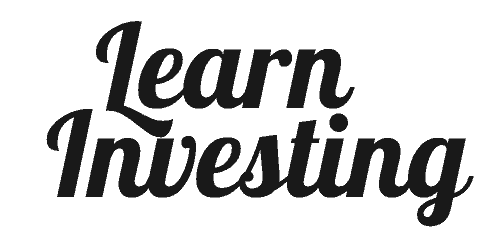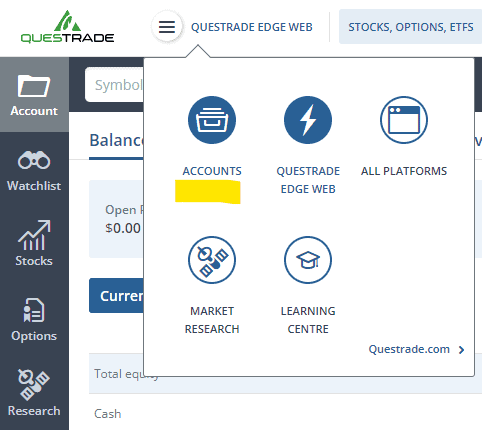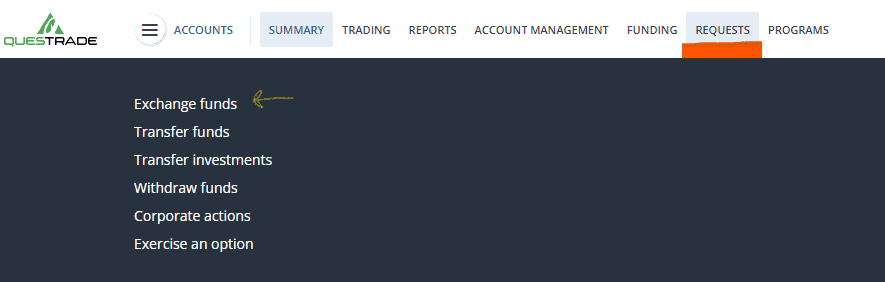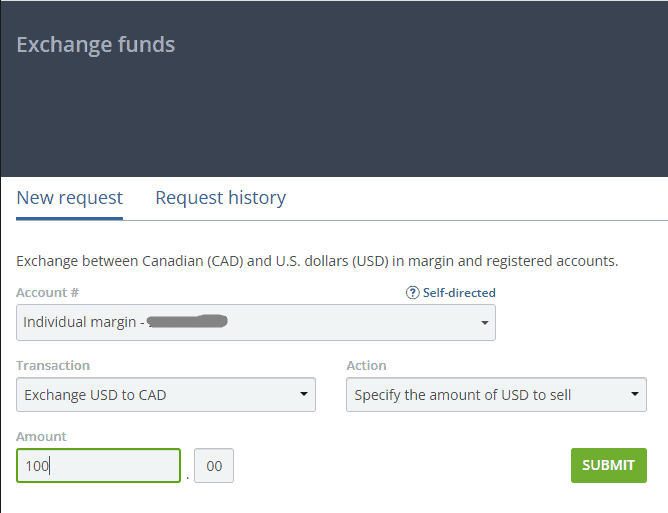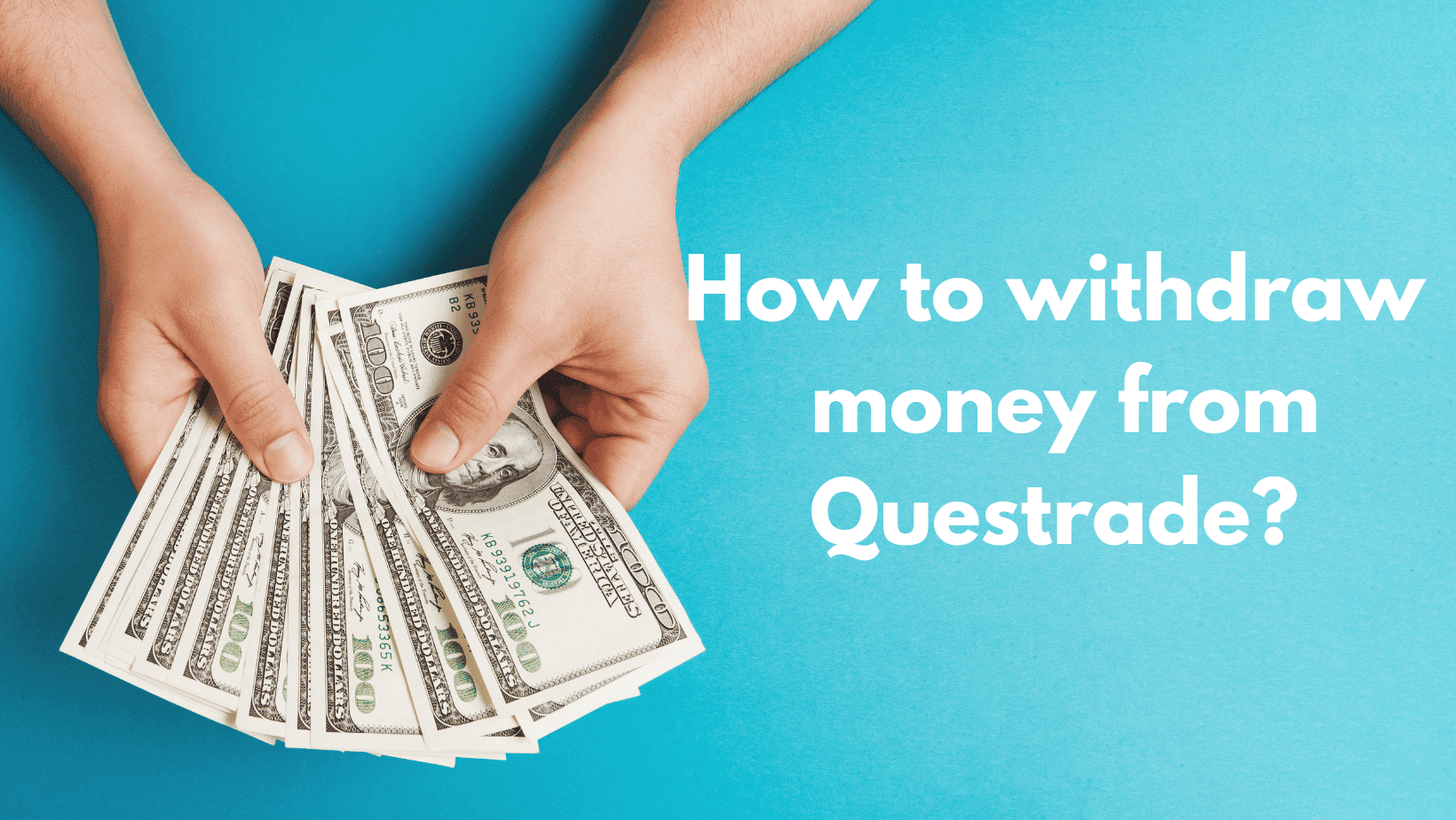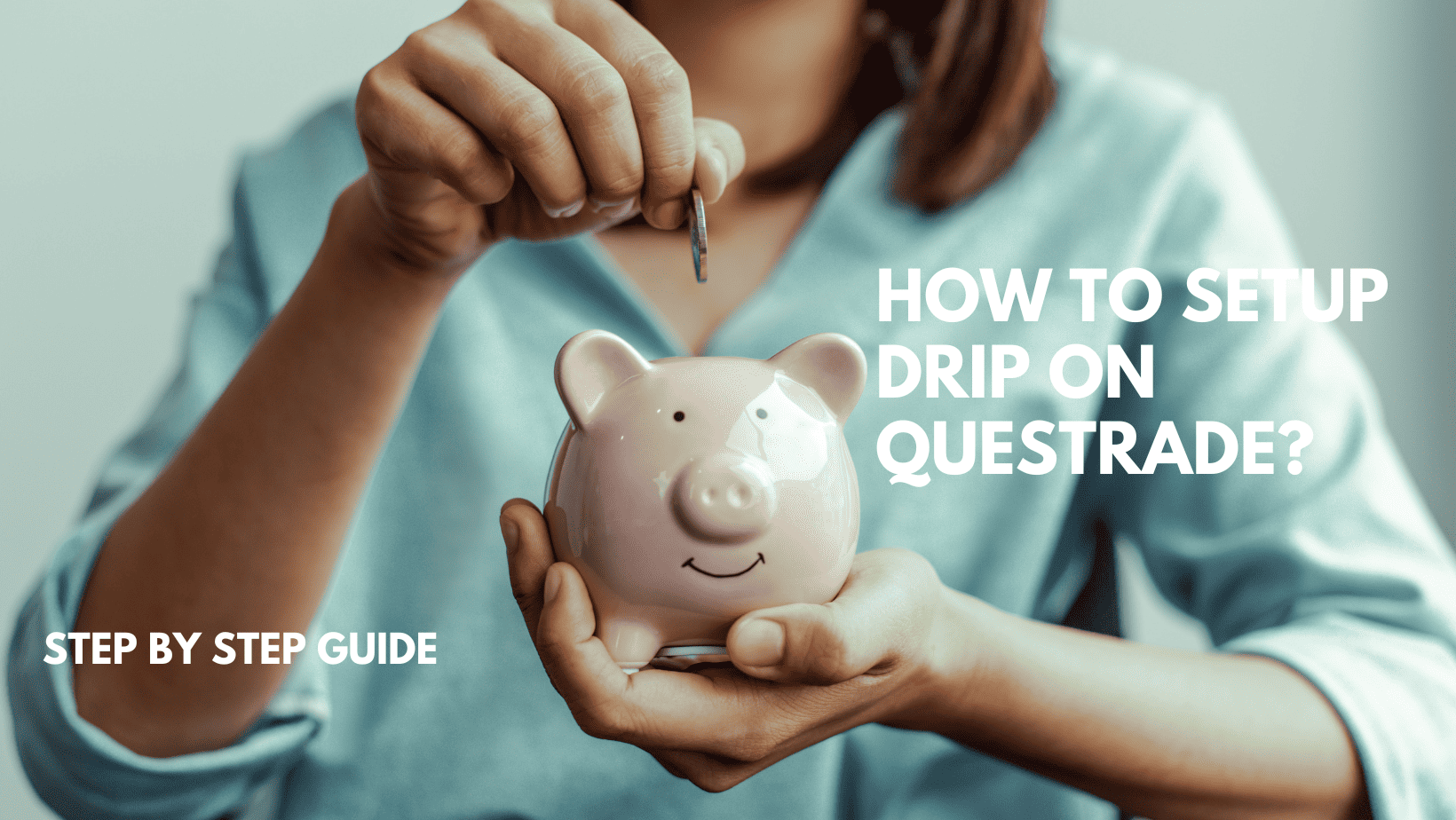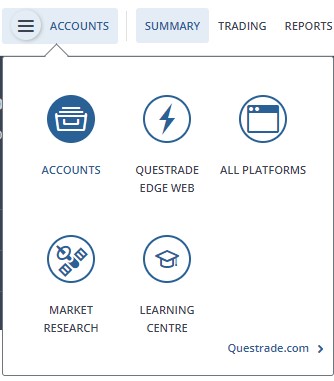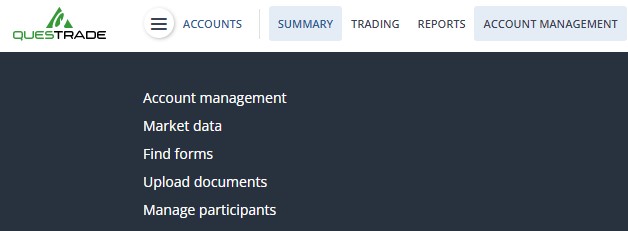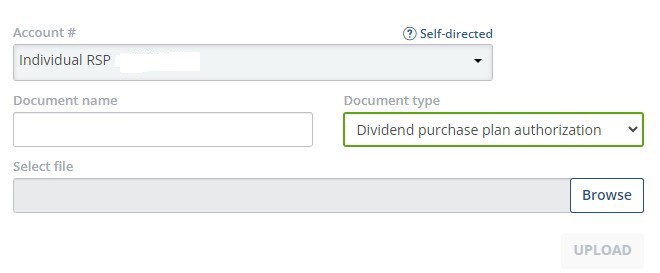How to convert CAD to USD in Questrade?
Here’s a simple step by step guide on how to convert cad to usd in questrade.
Continue readingHow to withdraw money from Questrade? – Easy Guide
Are you wondering how to withdraw money from Questrade? You are in the right place. This step-by-step guide will help you withdraw your funds to your bank account in less than 5 minutes.
Are you ready? Let’s go
You need to log in to your Questrade account to get started.
Step by Step Guide to withdraw money from Questrade
Step 1: Hover over Questrade Trade Web on the top menu and click ‘Accounts’
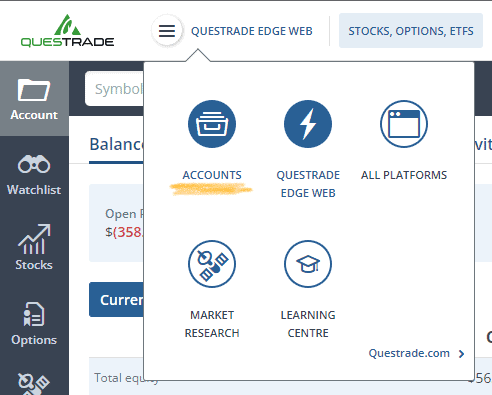
Step 2: Click Requests on the top menu and select ‘Withdraw Funds’
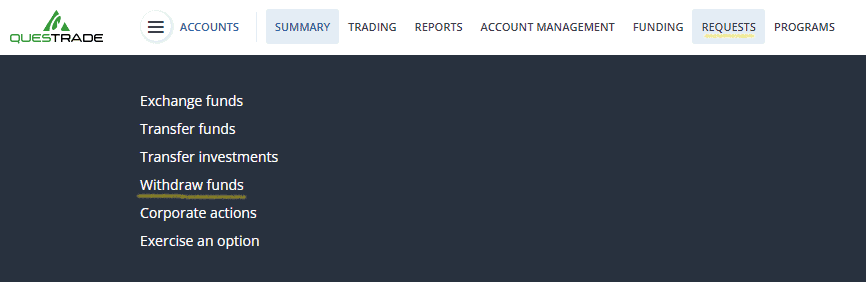
Step 3: Select the account from which you want to withdraw funds from.
This is where you select the account from which you want to withdraw the funds from. Let’s say you have a TFSA account and a margin account, in this step, you can choose which account you want to withdraw the funds from.
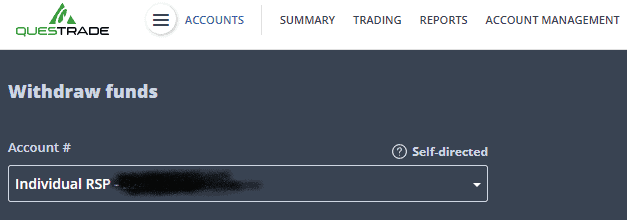
Step 4: Select currency and enter the amount to withdraw
Based on the account chosen in the previous step, Questrade will list the funds available to withdraw from the chosen account.
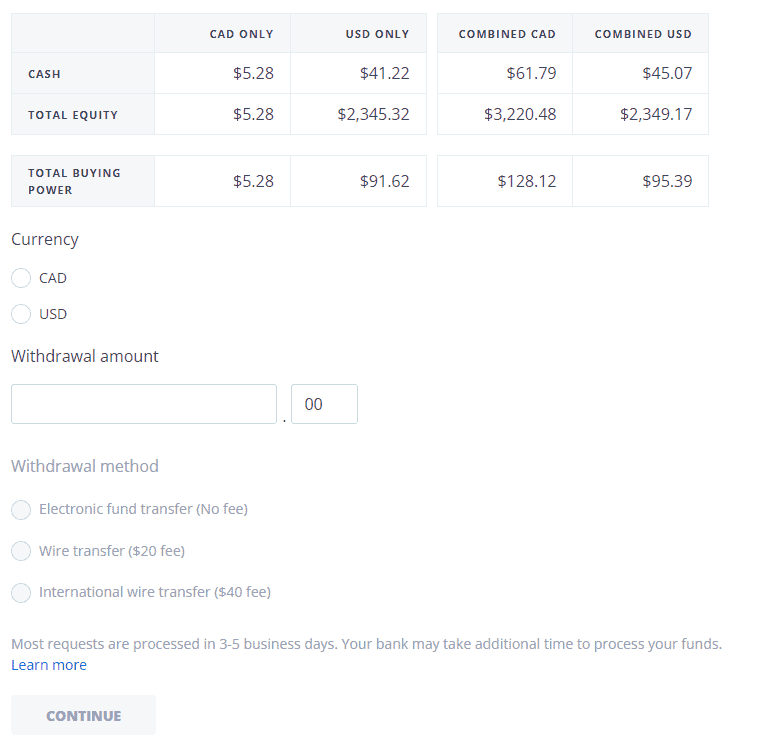
In this image, the cash available to withdraw is $5.28 Canadian dollars and $41.22 US dollars. The remaining funds shown are the value of the equities held in the account.
If your withdrawal amount exceeds the cash balance, interest will be charged. Check this page for more details.
If you want to avoid paying interest and you need to download more than your cash balance, the only way is to sell off some equities so that your cash balance improves from the proceeds of your sale.
Step 5: Enter the amount to withdraw and choose the withdrawal method
As seen in the image above, select the currency and enter the amount to withdraw.
The next step is to choose a withdrawal method. If you want to withdraw funds in CAD to your Canadian banking account, the easiest and free way is electronic fund transfer.
Once you select electronic fund transfer, you will need to select your bank account from the drop-down. The bank account connected to your Questrade accounts will show up. Select the account and press ‘Withdraw’.
Withdrawing funds from Questrade account – FAQs
- How long does it take to withdraw funds from Questrade to your bank account?
Although Questrade says it takes 3 to 5 business days for transfers, I’ve had transfers hit my bank account the very next day.
2. Can I put a withdrawal request online?
Yes, you can set up the withdrawal online by logging into your Questrade account.
3. How can I check the status of my withdrawal?
Inside the same withdrawal page, you will find a tab called ‘Request History’. If you click on that, you will see the requests and the status next to it. You may find status updates like ‘Processing’ while in progress and ‘Processed’ once it is done.
How to withdraw money from Questrade – Final Thoughts
Hope this simple step-by-step guide was helpful to understand how to withdraw money from Questrade. This article can help you set up your dividend reinvestment program on Questrade.